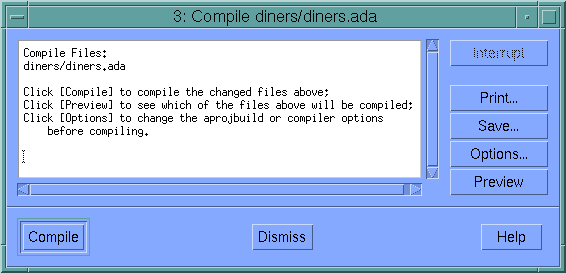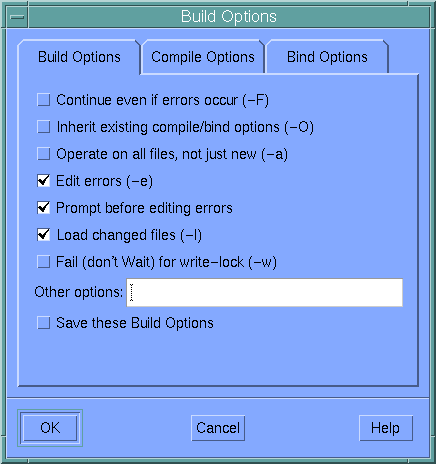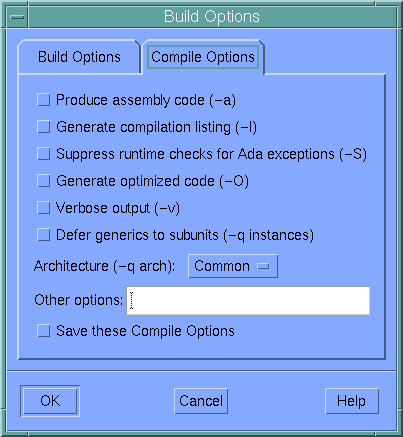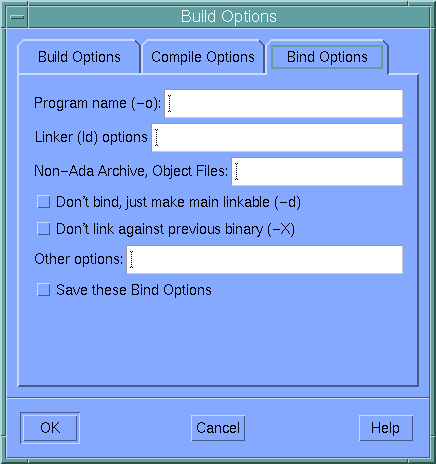PowerAda Powerada Build Windows
The windows for all build operations (load, compile, bind, and update) have a common look and feel. They contain the follow components:
Contents
Output Window
Contains any output from the compile job, along with instructions on the dialog's usage.
Buttons
Compile/Load/Bind/Update
The button in the bottom left of the dialog is the "Go" button. It starts the build job, and continues it when necessary (see Fixing Compilation Errors).
Dismiss
Cancels the current job if it's in progress and closes the window, discarding any output.
Interrupt
Used to abort the current job while it is in progress. The job may be restarted by pressing the "Go" button.
Used to print the contents of the output window. Like the navigator's Print command, prompts for the print command.
Save
Used to save the contents of the output window to a text file. Like the navigator's Save As command, prompts for the file to be saved.
Options
Presents the Build Options dialog. This is graphical interface for specifying how the build will proceed, and the options with which the compiler is to be invoked. The dialog consists of three menus: Build Options, Compile Options, and Bind Options. The Build Options Dialog is described in the online help.
Preview
Lists the files that will be loaded/compiled. This is useful for determining how long a build job will take, and what options will be used for compiling each file or unit. For example, if a spec change will require 250 files to be recompiled, it may be preferable to hold off and perform the compile overnight.
Fixing Compilation Errors
If errors are found while files are being compiled, it's likely that they need to be fixed before the compilation job can continue. Powerada allows compilation errors to be fixed interactively, particularly when XEmacs is used for editing ( See Using XEmacs to Fix Compilation Errors). When a compilation error occurs, the selected text editor ( See Preferences) is invoked on the file containing the error. At this point, clicking the Continue button will restart the compile job, and clicking Interrupt will abort it.
There are two user options that control powerada's behavior when errors occur. Both are in the Build Options section of the Build Options Dialog, described in the online help.
Edit Errors
If this box is unchecked, build jobs halt upon compilation errors, rather than pausing for the errors to be fixed.
Prompt Before Editing Errors
If this box and Edit Errors are checked, a confirmation dialog appears before the file containing compilation errors is opened in the text editor. Otherwise, the file is opened immediately.